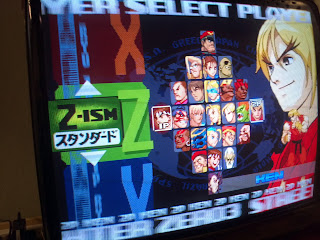Wednesday, May 2, 2012
Arcade PSU Debugging
Out of my parts lot I received about 8 arcade Power Supplies. I went through them doing a basic power on test and voltage check under load. Only 2 PSUs seemed healthy, and they came with no fuse. Typically when you get something untested with no fuse, it means the fuse has blown and something is shorted. The others were either DOA or had problems like no -5v, weak voltage, and no 12v under load.
I decided to start working on the one with no -5v. When I first powered this guy on, it ran my test board just fine. But the thing is, most arcade games don't require -5v. I could have probably just left the thing as is and only used it to play games that don't require -5v, but that's not the type of restoration I do. I opened up the PSU and started looking around to see if there were any obvious signs of damage. It looked pretty good so I figured it would be easy to fix. Most of the PSU was working, 5v, 12v, AC out, etc. Only the -5v part of the circuit needed looking at.
One of the other nonworking PSUs (no 12v under load) was the same model so I took that out at the same time to use for comparison or possibly parts. When I opened up the no 12v one it had a cap on it that looked like it had exploded and a resistor with a broken leg that looked black from arcing. I deemed this one to be probably very difficult to fix, and figured it would be best used for parts. For the purposes of this blog let's call the one with no -5v PSU-A and the one with no 12v under load PSU-B. PSU-B was the more damaged looking board and will be used for parts.
I don't have an EE background, and I really only do this as a hobby. My experience is mostly software, and I think I tend to see circuits from this perspective. Each component being a function with input and output, and the entire circuit being analogous to a program. I really don't know that much about PSUs or how they work... I know that it takes an AC mains voltage and runs that through a bridge rectifier and transformer to make DC voltages, but more than that and I get lost. The way I approached fixing this PSU was kind of like debugging code that you're not familiar with. When you don't know how something works the only thing you can do is start looking at it in obvious places and try to find something that doesn't look right. I started by looking at the DC output connector's pinout to see where the -5v left the device. Back tracking from this point I found the output pin on the circuit board. This pin is supposed to output -5v but instead had a very weak negative voltage, something like -0.05v.
My gut instinct at this point was telling me that it must be a cap that is completely shot. I mean, old electronics' problems are always bad caps right? The -5v pin on the above picture is the bottom pin on the larger connector. Following the trace from the pin into the board the first cap I came to was a small 25v 47uF electrolytic. So I'm thinking, whether this is the problem or not, let's just replace the guy. I have a large stock of various caps so it wasn't a problem to find a replacement. I decided to replace it with a 50v cap for extra headroom.
After replacing it I did a power on test, but the same problem still exhibited. Time to keep following the trace to the next component. Next component down was a diode. I did an in circuit test on the diode on both PSUs. PSU-B showed continuity in only one direction (in circuit). PSU-A showed it in both directions. So this made me think maybe the diode had gone bad? I desoldered one leg of the diode to test it, and it tested good. So at this point I knew there was some component in the circuit that was shorted out. You may be thinking to yourself, why would you ever do an in circuit test on a diode, it can't tell you if the diode is good or not! Well, if you have two copies of a circuit and you test continuity between two points and it exists on one circuit but not the other, you just found an indicator of a problem. It may not prove whether a diode is good or not, but it can prove that a circuit is faulty and you're getting closer to the problem. Removing at least one leg of the diode is the only way to really test the integrity of that component.
I kept going further down the trace until I got to the next component. This one was a 470 ohm resistor. Checking resistance on it in circuit on PSU-B showed something like 468 ohms of resistance. PSU-A showed something like 127 ohms. So right here I thought maybe the resistor was bad. Again, I desoldered one leg of the resistor to do a real check on it and it showed close to 470 ohms. I was starting to get a little discouraged at this point. I knew I was in the right part of the circuit, but I didn't know what the problem was yet.
Not ready to give up just yet, I went to the next component in the circuit. It was labeled as IC3. I wasn't sure what this IC did yet, but I did suspect it. With the power off I tested continuity between all 3 legs. This thing wasn't an IC anymore, it was a jumper. I tested the IC on PSU-B the same way and it showed no continuity between any of the legs. I was confident now that I'd found the problem. I took the IC off of PSU-B and installed it into PSU-A. Making sure to note the polarity of the IC. I powered the thing on and took a reading... -4.8v coming through steady! I felt confident in the fix.
After replacing the IC I got curious and looked it up on the internet. It was a 5v regulator. Hopefully it isn't one of those cases where another component has failed which is what caused the IC to fail. But I think it's just likely that something got plugged into the PSU and drew too much current over -5v. Maybe a pcb with a shorted component of its own? If this PSU does fail again I'll at least know where to start looking.
I tested a few other components in the vicinity of the IC, but everything seemed normal. Pretty sure it's fixed for good. I decided to put everything back together and close it up. I cleaned the heat sinks and case with a solvent (99% isopropyl alcohol) to ensure good contacts. Then reapplied thermal paste to the heatsinks.
Closed everything up and screwed it back together. Put a piece of tape on the PSU and marked it 'OK' instead of no -5v. Hopefully I can get this PSU working in a cab, or maybe I'll just sell it if it turns out I don't need it. I actually have a ton of wiring harnesses, but they all have connectors for another type of PSU. I have some of those to fix too, which hopefully I can.
Sourcing the unique connectors for these vintage power supplies can be annoying. All the different connectors used in arcade wiring can be difficult to find sometimes. In an effort to keep things organized I've started a google doc for this info. The spreadsheet is viewable here:
Arcade Wiring Connectors
Labels:
Astro City,
PSU,
repair,
restoration
Location:
Bayview, San Francisco, CA, USA
Monday, April 30, 2012
Nanao Chassis Fixin' Part 1
I already wrote about the astro lot that I got recently. Part of the lot was 6 tubes and chassis. When I got the parts tested only 1 of the 6 chassis was working. I had another MS9 chassis that I got a while ago as well, so I had 6 non-working chassis to repair, 3 MS8 and 3MS9. I hooked em all up to my test tube and wrote down some notes as to what was going down with them (e.g. no vert deflection, no h sync, unstable width, etc.).
Last Friday I decided to actually start debugging one. It is an MS9 by Nanao. This one I've actually had for a while. I bought it on eBay as a non-working chassis for about $70. I figured I would be able to either fix it or scrap it for parts.
When I hooked it up at first it looked like this:
The image was all washed out and wobbly. Something was obviously not right. Those jailbars were actually from the cps2 A and B boards not being completely seated correctly, but the other artifacts were from the bad chassis. Based on what I saw on screen I determined this was probably going to be the easiest of my chassis to fix, so that's why I started with this one. I knew certain things were working, like B+ power, flyback transformer, horizontal and vertical deflection, etc. There would be no raster if these things weren't functioning. The picture looking washed out and wobbly is not as bad as you'd think. I determined that most of the problems stemmed from old dried out caps so I decided to do a partial cap-kit and then reevaluate the thing.
When I pulled out the monitor chassis and put it on my bench I noticed there were at least 2 different types of caps on the chassis. The original brown ones were there in the B+ area, however most of the caps in the vertical deflection circuit and the sync circuit were replaced with some other black caps. To me this said that someone had already done a repair on this chassis or attempted a repair. I decided to check the values of the newer black caps, but not change them. I used a cap list for the MS9 chassis and just went down them one by one, changing out any that were the older, original caps. Eventually I got down about 2/3 of the way through the cap list and saw one that was suspect!??!?!
Great color, clarity, and stability! After a quick tuning of the chassis pots and remote board I was in business. I was really pleased at this point, knowing that this chassis was repaired. I knew it would be easy, but I didn't think it would be that easy. One thing that made the whole process much easier was the use of liquid flux. I have never used it before and always just brute forced joints... After seeing how well it worked I couldn't imagine doing repairs again without it. For some things it doesn't matter how hot you get the pcb... but if you're trying to repair something without making it worse or less reliable... you need to be really conscious about how much heat you're putting into it. When you use flux, the heavily oxidized joints on these old boards are much more cooperative.
Here's a picture of the whole thing running on my test bench. I want to reorganize the whole thing a bit, but it's good enough to do some quick testing with.
And here's a pic of the MS9 after being fully repaired. Notice how there's at least 3 different brands of caps on this board! I'm glad this one only took one evening of debugging.
If the other chassis are as cooperative, I'll be really happy. I think the next one I am going to debug is the MS8 with vertical collapse. Time to order some LA7832 ICs and more cap kits! Stay tuned for an update on the other chassis as I get to them. Also, it looks like I might be picking up a pair of Aero City cabs with bad chassis in them... Hopefully I can get them repaired as well. I'll blog about that restoration if it turns out ok.
Labels:
Astro City,
cap kit,
chassis,
MS8,
MS9,
Nanao,
repair,
restoration
Location:
Bayview, San Francisco, CA, USA
Friday, April 27, 2012
Recap and Astro Get
Well, it seems like I haven't used this blog very much. I started it and never posted again. Couple years later I have my first follower! Shout outs to Dave K.
I guess this means I should actually provide some content, no? When I first started this blog I had just barely gotten into Arcade Collecting. I don't think I even had my first Candy Cab at that point. Since then my cab collection has grown quite a bit. Currently running 2 blast cities and 2 astro cities. I've bought and sold a number of other cabs during the past two years as well.
For a while I had been keeping most of my arcade stuff at my office in the kitchen. It turns out that we're losing that part of the office so I needed to find a new home for my stuff. My current apartment in SF is tiny, so no room there. I thought about getting a storage unit to just house them temporarily, but decided that would be a bad idea. Most likely I'd put the machines in storage and then never use them again. Certainly not able to have good access.
So rather than deal with that I decided the best thing would be to get some additional space to do all my hobby stuff in. Luckily I'm in a position where this is an option. I ended up getting a workshop studio that is part of a larger converted warehouse in Bayview, SF. It's approximately 300 square feet and includes a ton of storage options. I moved my workbench out of my bedroom and took all of my arcade stuff here. It's a little annoying for it to be separate from my home, but in other regards it's better. I have unlimited use of utilities for a flat monthly rate, access to a metalshop and a woodshop, and a semi-finished light industrial workspace that I'm not scared to rough up. Primarily I'll be doing arcade restoration and repair, focusing on Candy Cabs. But, I'll also be using this space to further my interests in electronics and robotics.
Last month I decided to take on a huge restoration project. I worked out a deal with a guy I know down in San Jose for a lot of Astro Parts. I got a really good deal on the parts themselves, but no working machines. I got 11 Astro Shells, but only 6 tubes. All the tubes had chassis attached. From looking at the parts and using my gut instinct I assumed I would be able to make at least 1 fully working cab from the parts, maybe more. When I got everything back to my studio I started going through all the parts and seeing what worked, what needs repair, and what needs to be scrapped. I used the parts lot to build a test bench setup, which is basically a full New Astro City minus the shell. Turns out, I was able to get at least 1 cab's worth of parts working right out of the gate, then I used this known working set to figure out what else was good.
While I had 11 shells to use, I really only had enough working parts to put together 1 astro. I only had 1 working chassis out of the 6 that I got. Only got 2 front main access doors. Only had 3 sets of speakers and 3 control panel hinges. I took the best parts and combined them all together into one working cab. This one cab turned out nice enough that I would say the entire venture was worthwhile.
To get some of the other cabs working I've ordered some more parts from various other sources. I'm going to try to repair some of the PSUs and monitor chassis I got. Part of my reasoning behind getting this parts lot was that it would force me to become more familiar with every aspect of Astros. Fixing the chassis is going to be difficult, but it's giving me an opportunity to learn more about CRTs and their circuitry. A few months ago I wouldn't have been able to tell you the difference between horizontal deflection and vertical collapse. But after lots of internetting and youtubing, I now at least know conceptually how a CRT chassis works.
I'll try to make new blog entries detailing each of the chassis, their problems, and hopefully the fixes.
I guess this means I should actually provide some content, no? When I first started this blog I had just barely gotten into Arcade Collecting. I don't think I even had my first Candy Cab at that point. Since then my cab collection has grown quite a bit. Currently running 2 blast cities and 2 astro cities. I've bought and sold a number of other cabs during the past two years as well.
For a while I had been keeping most of my arcade stuff at my office in the kitchen. It turns out that we're losing that part of the office so I needed to find a new home for my stuff. My current apartment in SF is tiny, so no room there. I thought about getting a storage unit to just house them temporarily, but decided that would be a bad idea. Most likely I'd put the machines in storage and then never use them again. Certainly not able to have good access.
So rather than deal with that I decided the best thing would be to get some additional space to do all my hobby stuff in. Luckily I'm in a position where this is an option. I ended up getting a workshop studio that is part of a larger converted warehouse in Bayview, SF. It's approximately 300 square feet and includes a ton of storage options. I moved my workbench out of my bedroom and took all of my arcade stuff here. It's a little annoying for it to be separate from my home, but in other regards it's better. I have unlimited use of utilities for a flat monthly rate, access to a metalshop and a woodshop, and a semi-finished light industrial workspace that I'm not scared to rough up. Primarily I'll be doing arcade restoration and repair, focusing on Candy Cabs. But, I'll also be using this space to further my interests in electronics and robotics.
Last month I decided to take on a huge restoration project. I worked out a deal with a guy I know down in San Jose for a lot of Astro Parts. I got a really good deal on the parts themselves, but no working machines. I got 11 Astro Shells, but only 6 tubes. All the tubes had chassis attached. From looking at the parts and using my gut instinct I assumed I would be able to make at least 1 fully working cab from the parts, maybe more. When I got everything back to my studio I started going through all the parts and seeing what worked, what needs repair, and what needs to be scrapped. I used the parts lot to build a test bench setup, which is basically a full New Astro City minus the shell. Turns out, I was able to get at least 1 cab's worth of parts working right out of the gate, then I used this known working set to figure out what else was good.
While I had 11 shells to use, I really only had enough working parts to put together 1 astro. I only had 1 working chassis out of the 6 that I got. Only got 2 front main access doors. Only had 3 sets of speakers and 3 control panel hinges. I took the best parts and combined them all together into one working cab. This one cab turned out nice enough that I would say the entire venture was worthwhile.
To get some of the other cabs working I've ordered some more parts from various other sources. I'm going to try to repair some of the PSUs and monitor chassis I got. Part of my reasoning behind getting this parts lot was that it would force me to become more familiar with every aspect of Astros. Fixing the chassis is going to be difficult, but it's giving me an opportunity to learn more about CRTs and their circuitry. A few months ago I wouldn't have been able to tell you the difference between horizontal deflection and vertical collapse. But after lots of internetting and youtubing, I now at least know conceptually how a CRT chassis works.
I'll try to make new blog entries detailing each of the chassis, their problems, and hopefully the fixes.
Location:
Bayview, San Francisco, CA, USA
Subscribe to:
Comments (Atom)